 "ttyymmnn" (ttyymmnn)
"ttyymmnn" (ttyymmnn)
03/03/2016 at 16:00 ē Filed to: None
 0
0
 12
12
 "ttyymmnn" (ttyymmnn)
"ttyymmnn" (ttyymmnn)
03/03/2016 at 16:00 ē Filed to: None |  0 0
|  12 12 |

Iíve got two 4TB Seagate backup drives on my iMac that are configured as a RAID. Up until a recent OS upgrade, they were working fine. Now, after an hour or so, the RAID unmounts and I get a message that the disk was not ejected properly. I can hear it spin up, then it ejects. Unplugging the USB and re-plugging gets it to re-mount just fine, and I can use them no problem. Could this be an OS issue? I went from OS 10.7.5 to OS 10.9.5 (via 10.8). I have no qualms about going to 10.10, if that might fix the problem. But Iím not ready to go all the way to El Capitan. Would it be worth backing up the backup and reformatting the drives?

A 935 for your time.
 Daily Drives a Dragon - One Last Lap
> ttyymmnn
Daily Drives a Dragon - One Last Lap
> ttyymmnn
03/03/2016 at 16:04 |
|
I donít know, but I do want to have the option to have my Macbook themed like that livery.
 ttyymmnn
> Daily Drives a Dragon - One Last Lap
ttyymmnn
> Daily Drives a Dragon - One Last Lap
03/03/2016 at 16:08 |
|
I used to have a little hack that brought back the rainbow Apple icon for the Apple menu, and you could configure it as a launcher. I stopped using it when I started using Spotlight as a launcher.
 Jcarr
> Daily Drives a Dragon - One Last Lap
Jcarr
> Daily Drives a Dragon - One Last Lap
03/03/2016 at 16:09 |
|
Hereís another Mac themed Porsche drag racing an absolutely evil sounding Mustang.
 McMike
> ttyymmnn
McMike
> ttyymmnn
03/03/2016 at 16:11 |
|
Would it be worth backing up the backup and reformatting the drives?
Apple rolled out a new version of Disk Utility with 10.10 to support the Fusion drives and CoreStorage.
By the time you find the answer to what it did to your RAID, you probably would have had time to backup/format/restore your set.
 Daily Drives a Dragon - One Last Lap
> ttyymmnn
Daily Drives a Dragon - One Last Lap
> ttyymmnn
03/03/2016 at 16:12 |
|
Iím sure itís still possible, I just donít know how.
 Daily Drives a Dragon - One Last Lap
> Jcarr
Daily Drives a Dragon - One Last Lap
> Jcarr
03/03/2016 at 16:13 |
|
I remember that video. Really great. But I canít afford a Porsche with that livery, so Iíll just have to settle with my computer.
 ttyymmnn
> McMike
ttyymmnn
> McMike
03/03/2016 at 16:16 |
|
But Iím not on 10.10. I wonder if something got borked when I went to 10.9. Iíve got my whole iTunes library on the RAID, which I had to rebuild when my last backup drive (a Seagate 3TB) took a shit. I really donít want to have to go through that again. However, the first time the RAID ejected, I quickly backed up everything except the iTunes. So itís doable. The 3TB drive ejected itself too, but it was also making the click of death and never remounted.
 McMike
> ttyymmnn
McMike
> ttyymmnn
03/03/2016 at 16:26 |
|
Oh shit, I read that and forgot that you only went as far as 10.9.
 JGrabowMSt
> ttyymmnn
JGrabowMSt
> ttyymmnn
03/03/2016 at 18:24 |
|
External array, correct? Change the usb cable and if that doesnt help, change the power supply for the external unit.
Also, crack open disk utility and run a disk check and look at the bottom of the logs for anything in red text, thats bad.
Seagate drives are your first issue, they fail super often, I would honestly replace them with WD or HGST immediately if its in your budget.
 ttyymmnn
> JGrabowMSt
ttyymmnn
> JGrabowMSt
03/03/2016 at 20:06 |
|
Yes, external. There is a separate power supply and USB able for each HD.
I will run the Disk Utility and see what happens.
Yes, I was a little hesitant about the Seagate. The 3TB drive that failed on me was a Seagate, but I had also read that the 3TB drives were dodgy, but the 4Tb drives were better. Maybe Iíve finally learned my lesson. I think what Iíll probably end up doing is get two drives by somebody else and set up a new RAID, then use these as single backups on less critical computers.
Thanks.
 ttyymmnn
> JGrabowMSt
ttyymmnn
> JGrabowMSt
03/03/2016 at 20:10 |
|
So, I just remounted the RAID and fired up the Disk Utility. This looks odd. Any idea why the different colors?
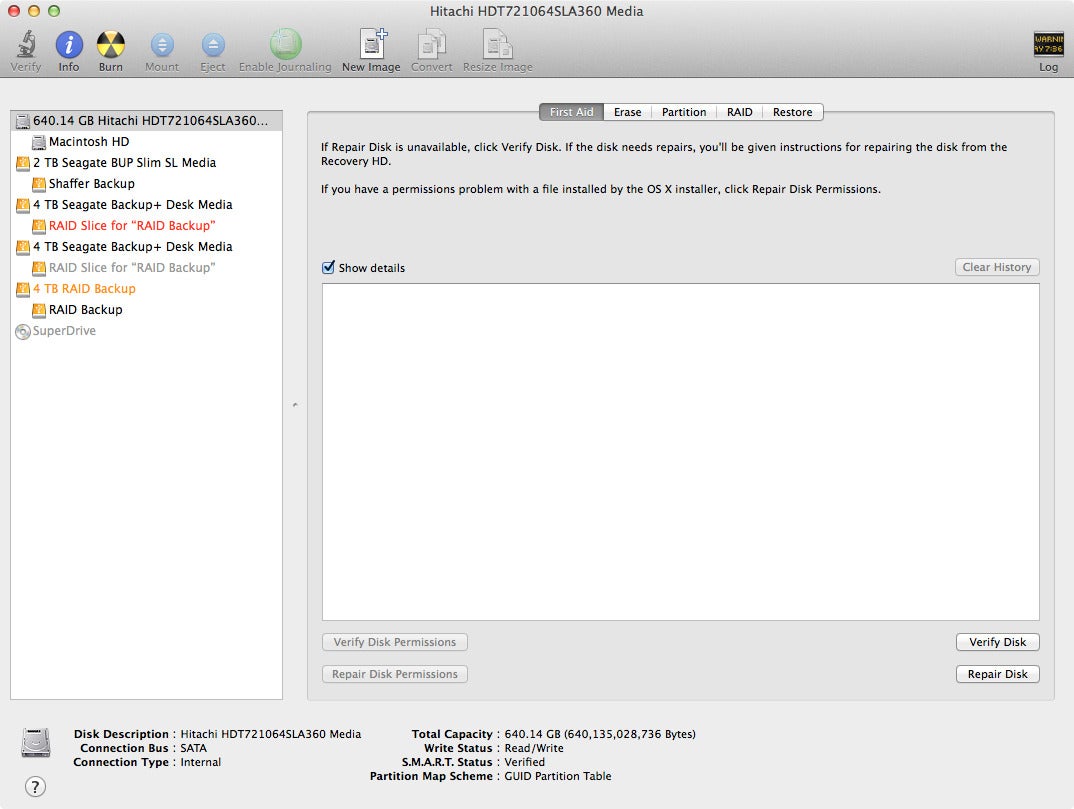
 JGrabowMSt
> ttyymmnn
JGrabowMSt
> ttyymmnn
03/03/2016 at 20:25 |
|
That looks very wrong. Shoot me an email. [username]@gmail
You shouldnít see the disks listed like that. Click on ďVerify DiskĒ after selecting your 4TB RAID array.